In my first year of university, after a tough semester, I was feeling hopeless about my academics and my personal life. I then began extensively researching self-help books to give me life advice and came across the popular book The Secret by Rhonda Byrne. A chapter in the book specifically speaks on the power of visualization and how vision boards can get you one step closer to achieving your goals. In this post, I want to help you envision your 2017 and create a vision board using my favourite design website Canva! There is also a free printable to make the process simpler.
How to Make A Vision Board
- Create a design with Canva using either the poster or desktop wallpaper template.
- Go onto the Elements tabs, select Grids, and add a 3-by-3 grid.
- Adjust the size of the 3-by-3 grid to your liking and center it on the template.
- Go to the Text tab and place a ‘Vision Board’ title at the top of your template in your favourite font.
- Next, you will have to find images that fit your goals and fill your vision board! If you choose to keep your vision board private, use images from Google, Pinterest, Tumblr, or other websites. If you choose to publish or share your vision board online, take pictures from PicJumbo, stock photos, or use your own!
- Go to the Upload tab and add your eight vision board photos plus one photo of yourself.
- You can then follow the numbers on the template and add your photos accordingly! This includes your health, fitness, money, career, social, living, creative, and spiritual goals. Don’t like some of the categories? Change them to suit your vision.
- Then you can click the Text tab, scroll, and find banner texts to label your goals in detail. These small banners of texts can also be used as mantras to read whenever you glance at your vision board.
- Rename and download a PDF file of your vision board.
- Print the vision board or use it as a desktop wallpaper for the year!
Goal Suggestions
- Health – Use sugar alternatives, and eat more fruits, veggies, or lean meats.
- Fitness – Join a gym, try a workout class, or go on regular walks and runs.
- Money – Start budgeting, seek assistance with your financial future, or save money for a specific purchase.
- Career – Find part-time or full-time work, ask or work towards a promotion, or start a business.
- Social – Go on more dates, organize social gatherings with friends, or update family members more often.
- Living – Book a trip, renovate a room, or move into a new place.
- Creative – Start a blog, take a music lesson, or paint and do a craft.
- Spiritual – Start a gratitude journal, try meditation, or practice a religion.
Do you use a vision board?
Let me know in the comments below!

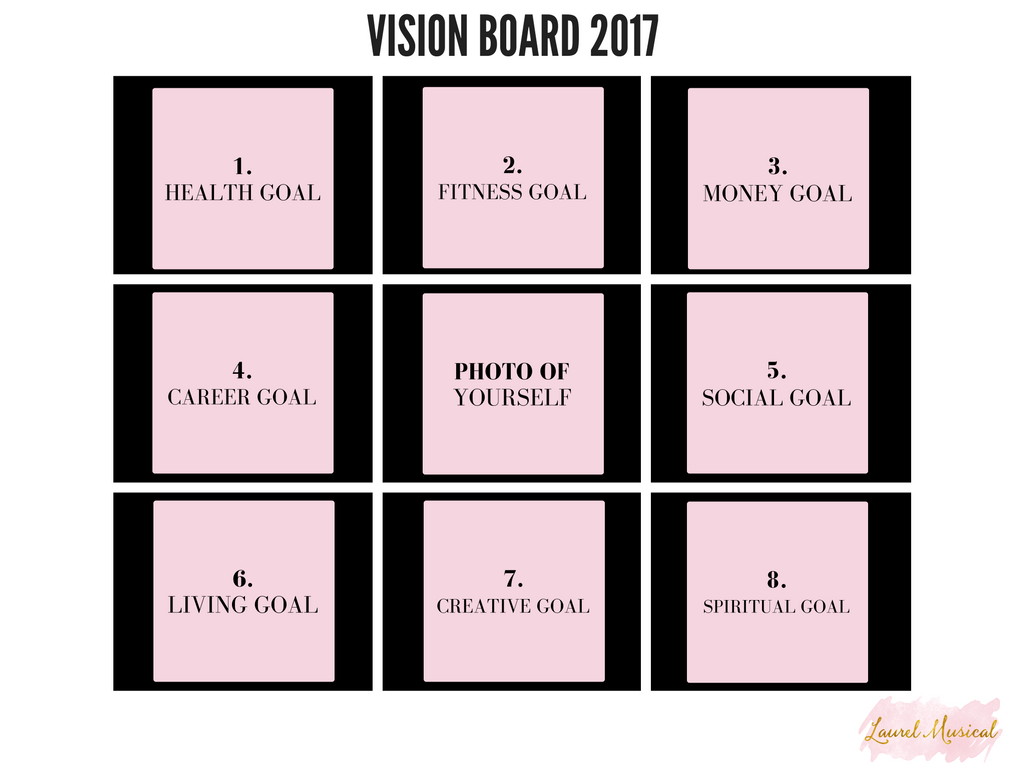

This is a new way of doing a vision board. I make one at the start of every year with collage materials. Has it been successful for you?
The Pink Paperdoll
Thank you for reading and commenting Abbie! That’s amazing that you make a vision board every year.
I’ve found that making a vision board through a web design program more successful because you get to pick specific images that your goals. Through research, I’ve also read that picking one image for each goal is less distracting than a cluster of unorganized images. Not to mention, using the internet is more affordable than purchasing a bunch of magazines that could possibly not fit with your vision of the year.
Love this guide! I just used it to make me 2017 vision board. And I LOVE The Secret. It’s honestly changed my entire perception on life. xx
Thank you so much Tracie! You have no idea how flattered I am that you used my template! Please share it with me!